How to use Multi-Touch:
- Hide and display the icon on the right.
- Hide and display the icon on the left.
- Adjust the display of contact information.
- Show alphabetical index (Quick-Jump).
- Adjust the size of dialerpad.
New:
- Quick-Jump function (fast positioning the cursor to starting letter of contacts) + startup via:
- add to title line(A-Z-icon)
- add to bottom menu(A-Z-icon)
- add to 2-finger-resize (slide 2 finger together) like: |—-> <—-|
- More translations (thanks to all users, which are helping to translate)
- Font size for dialpad (digits + letters)
- Color for 2nd text line and also separated color for 3rd text line
- Color for background divider line
- Color for divider text
- Option to have a divider for alphabetics (on every alphabetic change – show a divider line with the current alphabet char
- Option for “disable slide-switching tabs” (if someone wants to disable this)
- More option for Global-“Auto-hide tab bar” -> Off / On / Auto(default = off) (if “ON”, then tabs will be complete hidden)
- More option for Global-“Auto-hide tab bar” -> Off / On / Auto(default = off) (if “ON”, then tabs will be complete hidden)
- Option for “Dialpad icons arrangement” -> “Dial/Input/Delete” or “Delete/Input/Dial” or “Input/Delete/Dial”
- Option for “Show number keyboard on dialpad” -> ON/OFF (default = ON) (if hardware dialpad, then can be complete disabled)
- Option, that on landscape orientation -> “Dailpad on full screen” -> ON/OFF (default =off) (otherwise it is on the right side)
- Tab “search will get more options (like contacts: “Sort list by”, “Items to show”, “Show dial on left”)
- SMS signature (a signature, which will be added at the end of every SMS/MMS can be defined in settings
Correction:
- contact picture: editing or adding or fast scroll – does sometimes not show all pictures, and after a while it hangs or cpu 100%
- dialpad scaling (if changed via 2 finger draging): after rotation the size of dialpad will set back to default value
- If “Hide status line” – sometimes resize screen problems
- Crashes in Android 2.1
2.0.5
New:
- T9-search speedup and optimizations
- T9-search allows skip word
- T9 support organization name search (Pro)
- Send event SMS/MMS to contact (Pro)
- Send event email contact (Pro)
- New theme color settings and for all colors + transparency support (Pro)
- Dragging two finger on contact list for resize the details of contacts (up/down) (Pro)
- Dragging two finger on contact list for switching icons ON/OFF on contacts (left/right) (Pro)
- Dragging two finger on dialerpad resize the height of dialerpad (up/down)
- Long click on dialer icon (on a contact or call log) -> fill in phone number to input box
- Show history for contact(s), organization(s), group(s)
- “Show only contacts with numbers” on tab “Phone” + “Contacts” + using of “system call filter support” + setup this
- Trim phone number title (2nd line – option to trim) ex: “2” -> “Mobile Number: 1234567890” => to: “Mo: 1234567890”
- Support for <firstname> <middlename> <lastname> / or / <lastname>, <firstname> <middlename>
- Disable/enable call counter (if merged call log on tab “phone”)
- Disable/enable call log group by date (on tab “phone”)
- Disable/enable call log merging (on tab “phone”)
- Save sent SMS from “internal SMS sender” to android SMS database (so, that they are also visible on normal database) (Pro)
- Dial the number using the “tab phone” icon
- DTMF tone, Click tone or OFF on dialer pad (inclusive set tones to media source)
- Event greeting default text + function for easy sending event greetings
Correction:
- Handling for “missed call” icon in status bar
- Call log empty after deleting an call log item (only on some android versions)
- Account icons not working for all account types (LinkedIn, Twitter)
Download the free version:
dwContactGroupManager-2.0.6-free

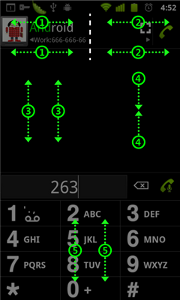
This version doesn’t show contact pictures synced with droidin! Worked with the previous version.
Tried to register to the forum but the registration form kept saying that I had answered wrong on the security question (answer should be “asdf”?, right)!
Hello! 2.0.7 you are using it?
“Security question” should be different each time.
How does the quick dial mgr work? When I assign phone numbers-save – slect the # 2,6_tc ..the quick dialer does not dial the numbersaved. .is this another setting,sequence?
Hello, when you press a number button 1 to 9.
You will see the Settings dialog box do?