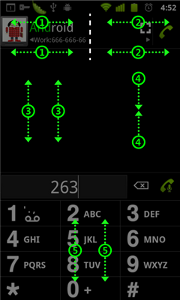DW Contacts & Phone version 2.0.0
is a powerful (MUSTHAVE) replacement against your stock contacts & phone application
KEY FEATURES
------------
+ multi-language support
+ very flexible and a lot of options to configure the design & display(black & bright base design, which can be adjusted)
+ support for all account types (local, gmail, exchange, ...)
+ tab bars are , hide-, sortable and positioned for switching to different views (phone, favorites, call log, contacts, search, groups, organization, titles, events, SMS)
+ search contacts on any attribute (name, phone number, organization, notes, address, email, relationships, websites, birthday, etc.) + voice search
+ support for layered groups, sub-groups (sub-group via "." ex: Business.VIP = Business -> VIP)
+ managing on single- and multi-select contacts, groups, organizations, titles (create, add, change, delete)
+ batch mode for sending SMS,MMS,emails on single- and multi-select contacts, groups, organizations, titles
+ configurable contacts viewing, how it should shown in list (display and sort order can be configured (lastname, firstname, nickname)
+ add, change, delete, copy contacts, groups, organization, titles in single- & multi-select mode
+ copy contacts to another account (example: copy contacts from local account to exchange account)
+ set ringtones on single- and multi-select contacts, groups, organizations, titles
+ create shortcut to home on any element (contacts, groups, organizations, titles)
+ contact event management on all contact events (birthday, aniversary) + support for lunar calendar format
+ notification on all contact events (birthday, aniversary)
+ extended incomming call view (show organization, group, notes)
+ call filter (blocking calls on free definable date- and timerange)
+ fully integrated phone (dailer)
-> big keys for easy dialing
-> full T9-search on all contacts fields
-> display call history on dialer
-> easy edit input number on all positions
-> edit number before dialing
-> quick dial last number
-> quick dial manager (long press 0-9)
-> icons for dial, SMS, contact picture
-> send SMS, email
-> share (text,vcard, call log)
Please honor our work and buy the PRO version, which is very favorable in the light of functionality!
Free version is limited on some functions:
- advertising messages
- multi-select limited to 5 items per action
- background service for contact-events-notification (reminder for birthday)
- some theme customizations are disabled
FAQ:
If you can't buy on market the PRO version, you can also do it via paypal - go to: Settings and click on "Buy Key"
The application use internet connection only to look and check the software license. No other data will be sent or used. The *Pro* version don't do that.
When you see contact list order messes up, and you are not using the default contact name sorting, it could be because of "some of the contacts" first and last names not saved separately. Please go to "Edit Contact screen" and check.
If you do not want the software running in the background, go to settings select the “Background Services”, then unselect "Enable background services ".
If you upgrade your app to a newer version and it fails to boot, please try to uninstall and reinstall our app.
Sync gmail contact group (you need to create at first the group and synchronize again, and then add contacts to this group)
Tip: If you find software error, please contact me. I will correct the error as soon as possible.
Wanted: Please give us feedback, feature requests, bugs, question on "http://forum.dw-p.net"
Please try our software and recommend the software to your friends.
Changes on version 2.0.0
.) completere re-design of applcation, very very much new function & design, list of all changes is to long for market, please try it -you will love it :)
searchwords:
============
(phone call log contact group organization title address book sms email call filter manager managing management)
Download the free version:
dwContactGroupManager-2.0.2-free