Use Paypal:
- In the Contact Group tab press the Menu button, then select “Buy “.
- In the pop-up dialog box, select Paypal, then select “Buy”.
- Then open the following page.
- Upon completion of payment, enter the software settings. Open the “Enter Key” option, the license key will be automatically entered.

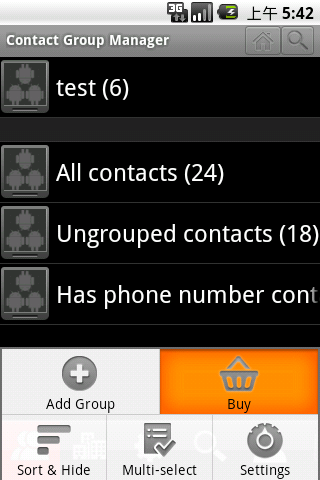
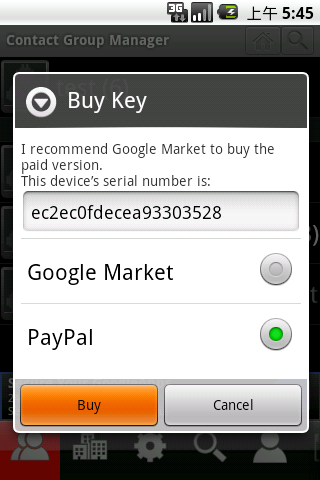
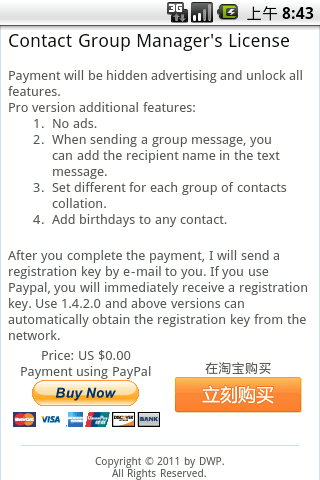
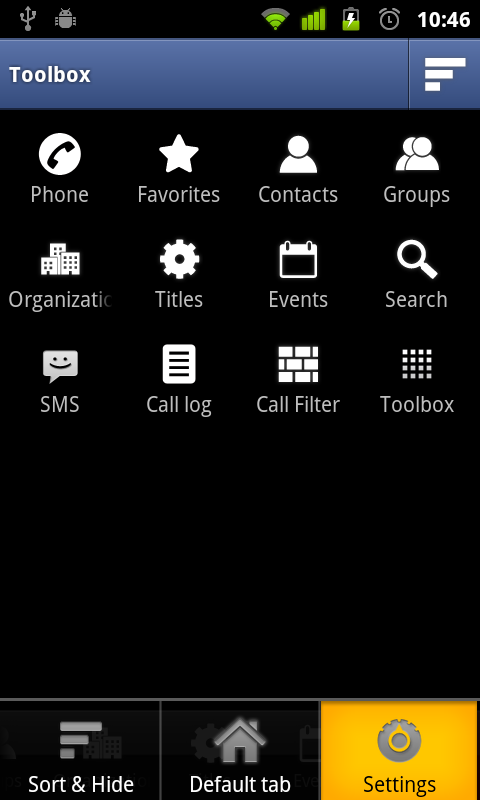
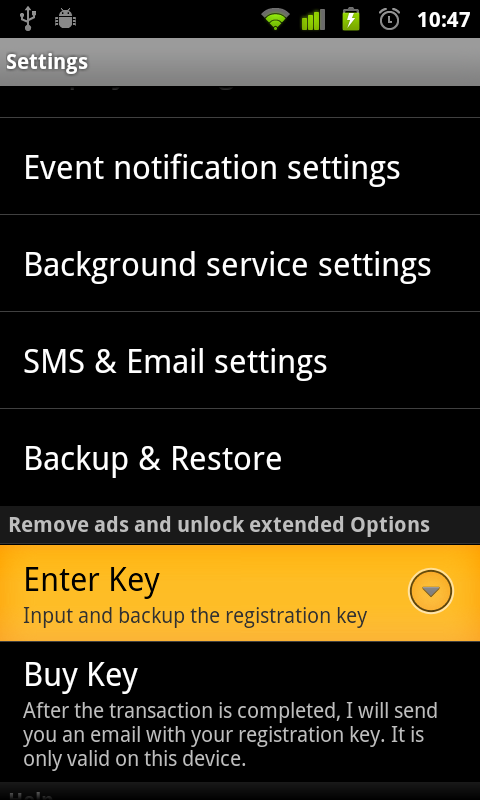
Can’t find the payment system
Nothing under group
Can not find how to to pay
Hi! After getting a new phone I find an entry in Google Play to install the software by paying 9,99 € again. How could I install my purchased version? Thank you!
same here.
Please answer immediately
hi
my account is [email protected] and i have registered for device 355994053469495 and now i got new phone so please send me registered key for the new device 353975073803427
thanks
nir
Done
Hello
I tried DW Contacts & Phone & Dialer in version 2.9.6.1 on my dual sim bq Aquaris m4.5 and it worked fine.
But when I’ve bought it on amazon store, I received 2.9.4.1 version which does not support “generic 4” device. So it does not support dual sim features.
Could you send the last update to amazon store, please?
The problem is solved : now you can download 2.9.6.2 on amazon store.
Yes, I just updated it. Thank you,
Great application, Pro version worth the price, highly recommend it.
I have the Pro paid version and just got a new phone. Can I load your app on my new phone without paying again? I still have my original registration code from when I paid with PayPal.
Thank you-
Hello
Use PayPal to buy, just registered to a mobile phone.
You not be able to re-register in the new phone.
But taking into account the actual situation of the user. We can be free to do a license transfer.
Needed the serial number of your new phone. And your proof of purchase.
Please send this information to me by e-mail.
I appreciate this very much. Your app is well done, I’d be lost without it.
I have sent an email with the information requested.
Thank you again-
The correct gmail recipient. See above.
I have loosed my phone with the PRO (payed) app. The phone now is in IMEI blocked status. I have buyed a new phone ad now the licenzed program isn’t installable because the new serial number (the phone serial number) is different. I need a refund to buy a new licenze (PRO).
Hello
I see you use Google Play to buy. This does not require registration code. You only need to use the same Gmail account login. You can then download the Pro version for free.
I purchased the pro and now that my phone Hard reset I cannot get onto my G-mail to get access to all my apps. My Paid apps are locked away behind that g-mail address. HOW CAN I GET MY PAID Pro version back? Please help.
Hello
Please provide your old Gmail address. I can provide a refund.
I suggest you contacts Google to find your account. And re-use it.
I want to buy the same in India, in Indian currency (INR)? How can i do that? I am using Motorola XT750
Please try this link.
https://play.google.com/store/apps/details?id=com.dw.contacts
hello.
I have bought Contact Group Manager at 2010-11-16 ($1.99) On Android Market.
and I never got update. But today I found a new version occasionally. Is it the same soft? If it is, how can I update it? Is there need fee to update?
Hello
Sorry, please refer here.
http://blog.dw-p.net/2011/03/22/please-before-using-the-googel-market-to-buy-the-paid-version-and-can-not-upgrade-users-to-contact-us/
How much is your product in US$?
Hello
The purchase page you can see the price. Now 8USD.
I’ve tried to buy, payment was successfull with google checkout, but download was unsuccessful. So I cancelled the buy in google checkout, you lost 39HK.
This should be a google problem, very sorry.
OK, I’ve tried again, and download still doesn’t works.
Thanks
Hello, I have been sent to your mailbox.
Please send me free “registration code”
Order Number:
Serial Number:
Thanks, best regards
Hello, I have an email sent to you.