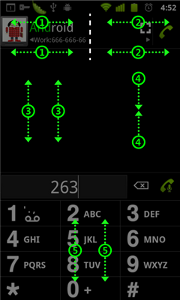How to use Multi-Touch:
- Hide and display the icon on the right.
- Hide and display the icon on the left.
- Adjust the display of contact information.
- Show alphabetical index (Quick-Jump).
- Adjust the size of dialerpad.
New:
- Quick-Jump function (fast positioning the cursor to starting letter of contacts) + startup via:
- add to title line(A-Z-icon)
- add to bottom menu(A-Z-icon)
- add to 2-finger-resize (slide 2 finger together) like: |—-> <—-|
- More translations (thanks to all users, which are helping to translate)
- Font size for dialpad (digits + letters)
- Color for 2nd text line and also separated color for 3rd text line
- Color for background divider line
- Color for divider text
- Option to have a divider for alphabetics (on every alphabetic change – show a divider line with the current alphabet char
- Option for “disable slide-switching tabs” (if someone wants to disable this)
- More option for Global-“Auto-hide tab bar” -> Off / On / Auto(default = off) (if “ON”, then tabs will be complete hidden)
- More option for Global-“Auto-hide tab bar” -> Off / On / Auto(default = off) (if “ON”, then tabs will be complete hidden)
- Option for “Dialpad icons arrangement” -> “Dial/Input/Delete” or “Delete/Input/Dial” or “Input/Delete/Dial”
- Option for “Show number keyboard on dialpad” -> ON/OFF (default = ON) (if hardware dialpad, then can be complete disabled)
- Option, that on landscape orientation -> “Dailpad on full screen” -> ON/OFF (default =off) (otherwise it is on the right side)
- Tab “search will get more options (like contacts: “Sort list by”, “Items to show”, “Show dial on left”)
- SMS signature (a signature, which will be added at the end of every SMS/MMS can be defined in settings
Correction:
- contact picture: editing or adding or fast scroll – does sometimes not show all pictures, and after a while it hangs or cpu 100%
- dialpad scaling (if changed via 2 finger draging): after rotation the size of dialpad will set back to default value
- If “Hide status line” – sometimes resize screen problems
- Crashes in Android 2.1