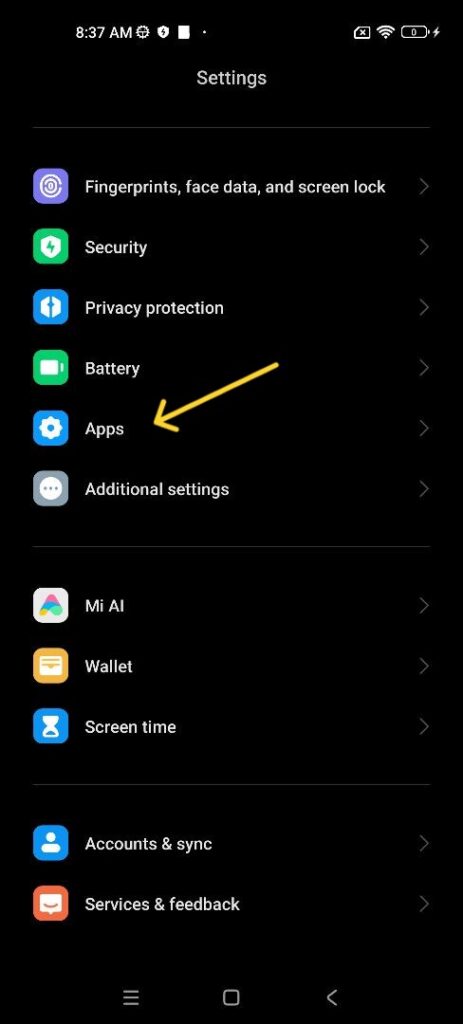
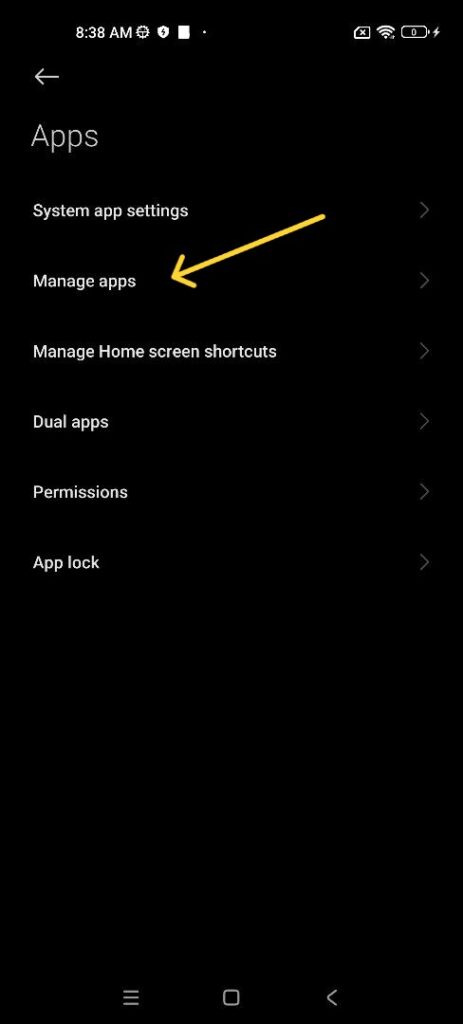
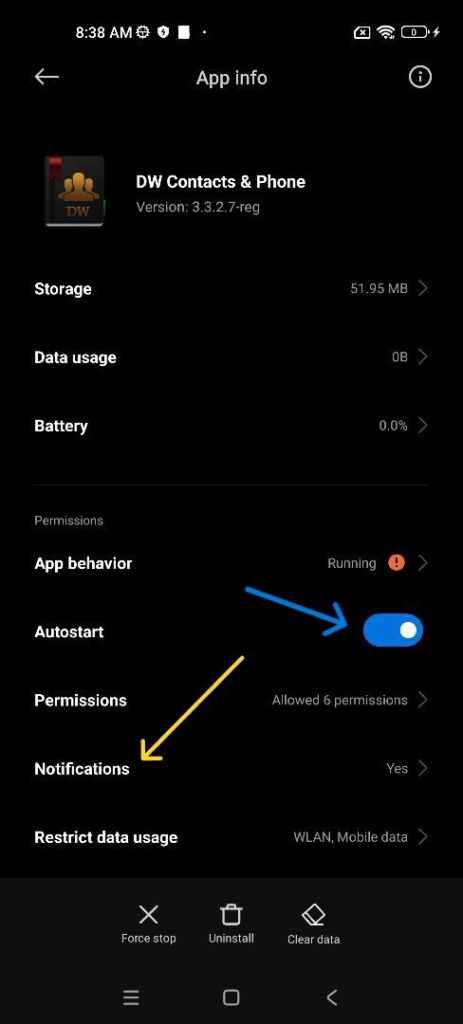
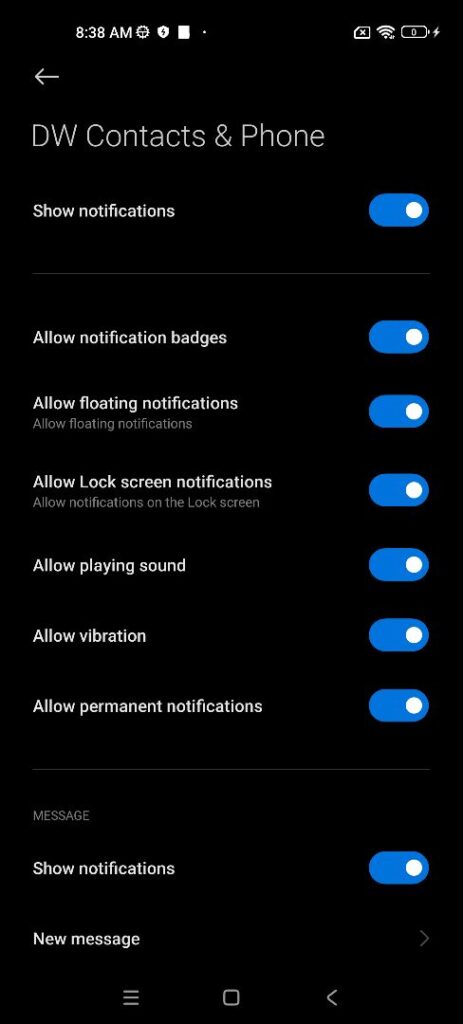
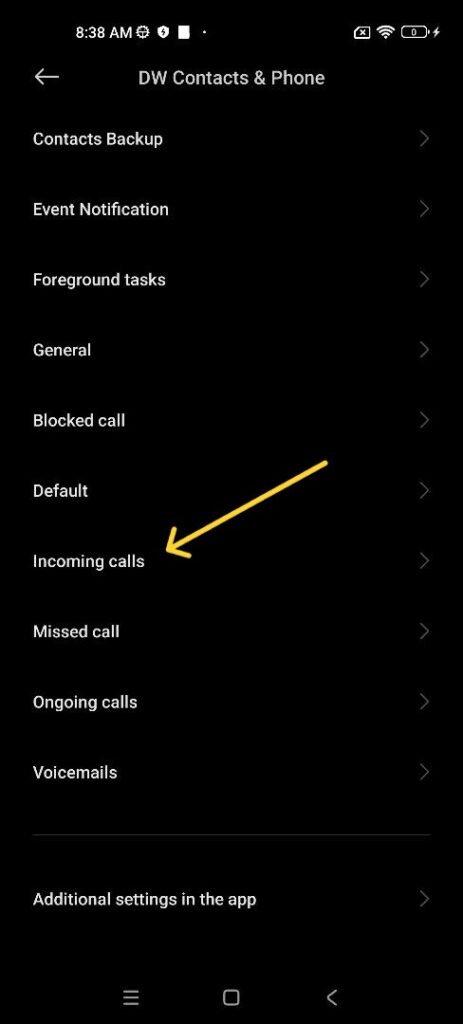
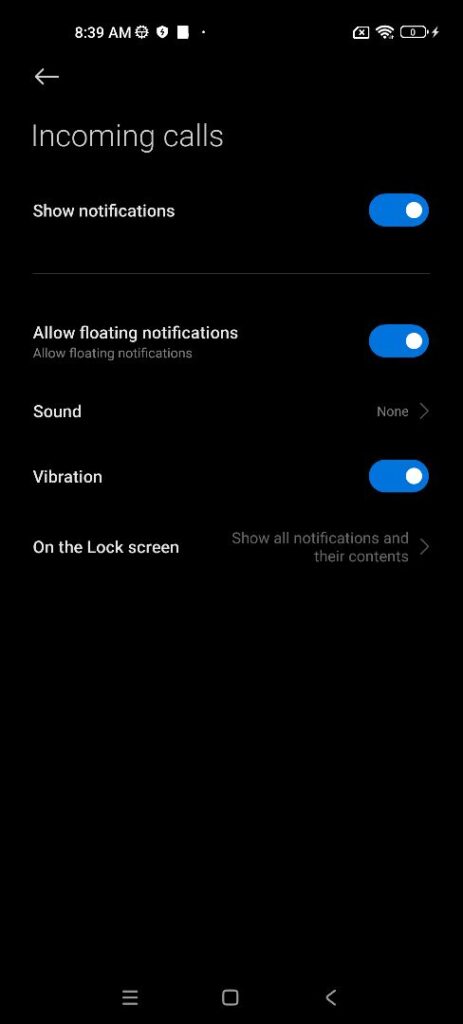
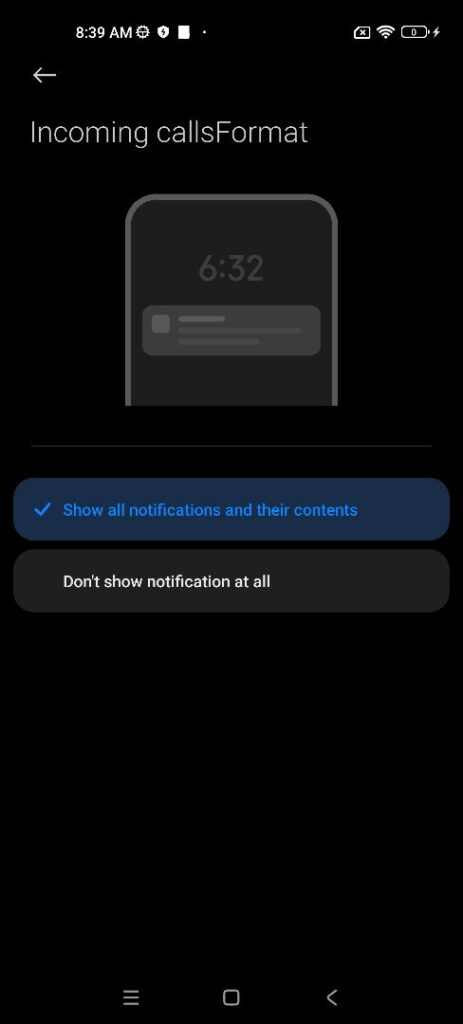
Please configure according to the picture

DW Contacts & Phone
This is usually because the notification configuration prevents incoming call notifications from being displayed. Here are several solutions.
Uncheck option DW Contacts → Settings → In call widget → Full screen mode.
If you use Android 13 and later, you cannot set DW Contacts as the default phone application using this method.
If the options cannot be modified, you may need to unset DW Contact as the default phone program first.
Update September 10, 2020
Google Play has passed the version review that supports call log access. Now only when you need to use the SMS function you need to download the APK.
Since the Google modification policy includes the permission to read SMS and call history, the application must be the default phone and SMS application selected by the user, otherwise it cannot be uploaded to Google Play.
Please refer: https://play.google.com/about/privacy-s … rmissions/
We tried to solve this problem many times but failed to pass Google’s review. We can only delete the SMS and call history related functions of the Google Play version.
If you need these functions, you can download the APK from our website: http://dw-p.net/dl/DW-Contacts-Phone.apk
If you upgrade to the PRO version using in-app purchases, please contact me via email. We can provide discount codes to download the pro version from Google play for free.
I apologize for the inconvenience caused.
Please refer to VirusTotal scan results, 60 virus detection software are only reported by Avast-Mobile.
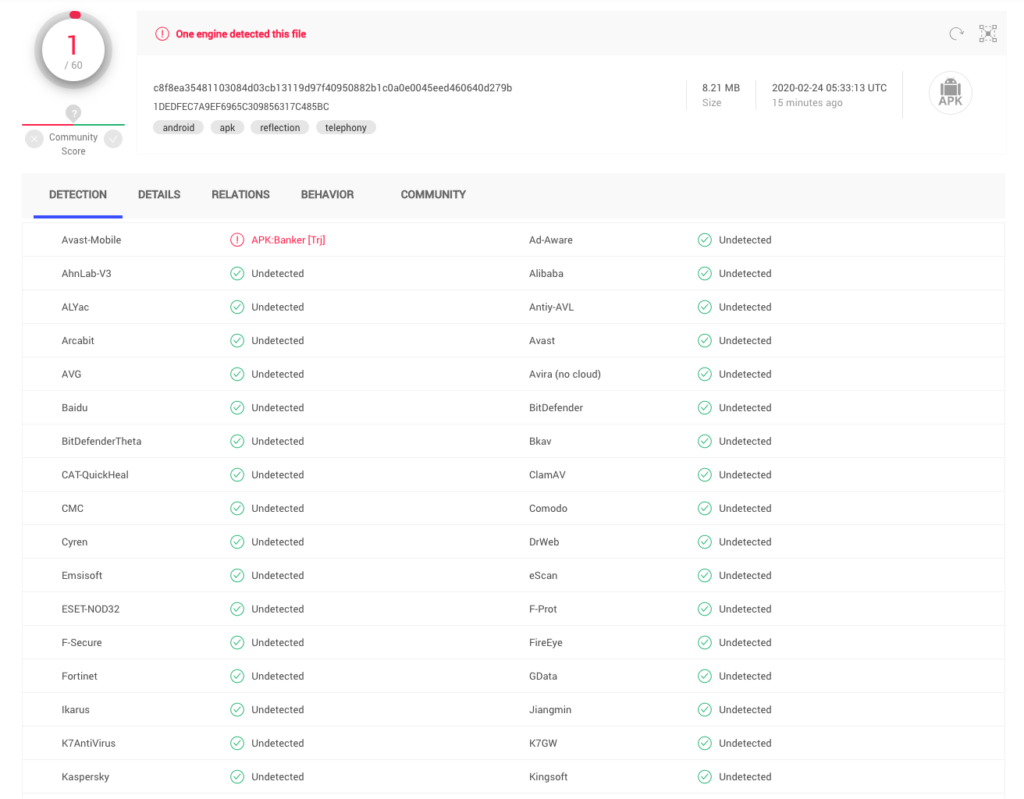
This false positive first appeared in version 3.1.4.0. After communicating with Avast the problem was resolved.
We checked this with our virus specialists once more and the app has now been whitelisted. This change should take effect with the next virus definitions update.
The main reasons this app was detected previously were features like hiding app icon, changing ringer volume and similar, but we have since classified these rules as out of scope of this app. We are sorry for the inconvenience.
Here is their response
False positive have occurred again in the new version 3.1.5.2. Ignore this warning if you are affected by this. Please report this false positive to Avast through the Avast App. You can also change to other virus detection software.
Now that Avast’s guidelines have been added to the whitelisting program, hope the problem can be solved.
It’s too bad. Because it causes a lot of bad reviews on Google Play.😂
This change was made because Google modified the permission usage rules. Applications that do not meet the requirements will be removed from google play. Please refer:https://play.google.com/about/privacy-s … rmissions/
According to this requirement, the non-default phone program cannot access the call log; the non-default SMS program cannot access the SMS record and send the SMS. So you need to set the DW Contacts as the default program to use the corresponding function.
If you look forward to the old working mode. The corresponding apk can be downloaded from here.
New:
Correction:
Download the free version:
Please, before using the “googel market ” to buy the paid version and can not upgrade users to contact us.
Because of my “Checkout account ” is turned off. This has led to applications disappear from the market. You can now download a free version, then I will provide you with free “registration code.”
To this end the inconvenience to you, apologize.
After you have completed the free version installed, Please send your serial number to me, I use it to calculate the registration code. You can press the Menu button in the group label, and then select the buy. In the dialog box you can find the serial number.
Please also provide your Order Number in the Googel Checkout. Thank you!
After you receive your registration code. Need to open the mobile phone network link, enter the software settings, open the registration code input box, the license key will automatically be entered. You can also copy the registration code and then paste it into the Registration Code dialog.
Thank you for your support!
New:
Correction:
Download the free version:
New:
Correction:
Download the free version:
New:
Correction:
Download the free version: